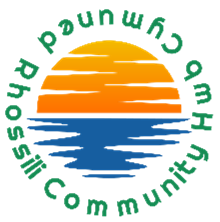What is Vocaleyes?
Vocaleyes is a website that enables communities to come up with ideas in relation to a topic, then comment and vote on them in order to reach agreement on priorities. So for example, the Community Council may want to know how residents would like to mark a major public event (the topic). That topic question is posted onto the Vocaleyes site and anyone who has registered with the site from within the community can post up their ideas. Others can comment on them, perhaps adding more detail. The ideas can then be voted on and the most popular one(s) could be taken forward as actions.
So something like Vocaleyes gives everyone in the community a chance to have their say and to play their part in decision-making on matters of importance and interest to the community. The fancy term is ‘participatory democracy’!
We held an Ideas Workshop at the end of February 2023 to introduce Vocaleyes. We posted 5 Topic questions on the site for participants to consider and generate ideas. The workshop was well attended and lively, with plenty of ideas put forward. More ideas have been added since and currently there are 54.
What we would like now is for the whole community to look at these, comment and rate the ideas, even add a few more and make a pledge to get involved if you’re really interested in something.
Once you’ve registered and logged on, you will be able to use these Vocaleyes features. The steps you need to take for this are explained below.
If you’re not confident in using Vocaleyes yourself, get in touch with the Hwb team and we can help.
Using Vocaleyes
Vocaleyes is a secure platform hosted by a community-interest company that doesn’t sell or give away any data. All entries onto the site are posted anonymously to everyone else visiting the site and only the Site Admin can see who has posted.
The first step is to register.
- Click the blue button below to go to the site: https://vocaleyes.org/vocaleyes/group/index/id/13137
- Accept cookies
- Click Register on top right
- Add your email address
- Complete the registration form: name, email, password (PW), and click the Terms & Conditions box.
- That takes you to the site homescreen – see Join options box on top left
- Click Member
- Join now
- Click on the Verify email yellow envelope message above the menu bar
- If you see a message about My Groups, the group is Rhossili CC.
A quick run through the features
Topics
The first coloured tab is for the Topics (Figure 1). Clicking on that Topics tab will give you a list of all current topic questions. These are the questions that we (Rhossili Community Council, the RCC Hwb group or Rhossili Village Hall Trustees) are asking you to respond to. If you look at the 1st topic, you can see that 5 ideas have already been proposed.

Ideas
You can either click on the Topic title to see all Ideas suggested so far for that topic, or click on the yellow Ideas tab to see the list of all of the Ideas posted on the site.
Commenting
Looking at the image below, you can see the Comments box on the right (Figure 2).
Rating
Rating the idea (1* – 5*) helps us to see what is of most interest or importance to all those using the site – it allows us to prioritise ideas. If you change your mind, just by click again on the score you want.
The Idea priorities will change as more people rate them.
Pledges
Another important step is for people to offer help. If we don’t get a critical mass of volunteers coming forward to help in some way to bring the idea to fruition, then it’s a non-starter. The green ‘I’d like to get involved’ button is where you can pledge some form of help. We can explore what that help might be at a later stage.

Projects
Once an Idea has had some pledges, it becomes a possible project. At the time of preparing this ‘How To’ there were 7 Projects listed, but none with enough volunteers pledged for them to reach a short list. We’ll wait and see how this changes as people visit the site to interact and have their say.
A bit more detail
Adding an Idea
You can add an idea very easily just by clicking on the blue tab (+Add Idea).

This opens up a new box where you can enter your Idea title and then give more information about it in the More detail box underneath (Figure 4.).

Think carefully about your idea before you start writing anything:
- Does your idea fit with the topic?
- Do you think it is realistic and achievable?
- Has anyone else put something similar already? It might be better to add a comment to that idea, rather than duplicate it as you then risk splitting the vote and losing a great idea!
- It’s also worth checking other topics to see if your idea (or something like it) has been posted elsewhere. Again, which topic does the idea best fit under? Could you just add a comment to build on the similar idea under the other Topic heading?
- Don’t include more than one idea at a time in the same box – people may not support one ‘half’ of your idea but they might do for the other. How will they rate it then?!
OK, you think your idea is a good one, nobody else has suggested it and it fits well with the topic heading and you think it is doable. You’re ready to write it down.
- Choose a title that best describes your idea – keep it short and clear to grab people’s attention.
What to add in the More Detail section:
- What does your idea involve?
- Why is it needed or wanted – what’s good about it?
- Who will it benefit?
- What would be needed – funding, land, planning permission? Or just enough enthusiastic volunteers? Are you willing to volunteer?
- Add an image to help ‘sell’ your idea.
Try to address the points above that are relevant to your idea. Once you’re happy with it (you can see how it will look on screen in the Idea Live Preview box), click the green Create button at the end of the page to register it (Figure 5). If you don’t click Create, your idea won’t be uploaded.

Commenting
Browse through the ideas and see what you think. Do you need more information? Ask for it in the comments box. Could you add to the idea, perhaps from your knowledge of local history, or subject knowledge, or of previous experience of trying something similar before? Be constructive in your comments – if you think it’s a rubbish idea, how could it be improved? Click on the Comments box to enter text.
To register your comment, you must select one of the coloured boxes underneath the text – either For, Neutral or Against (Figure 6). A comment that is just asking for more information for example, could be entered as ‘neutral’.